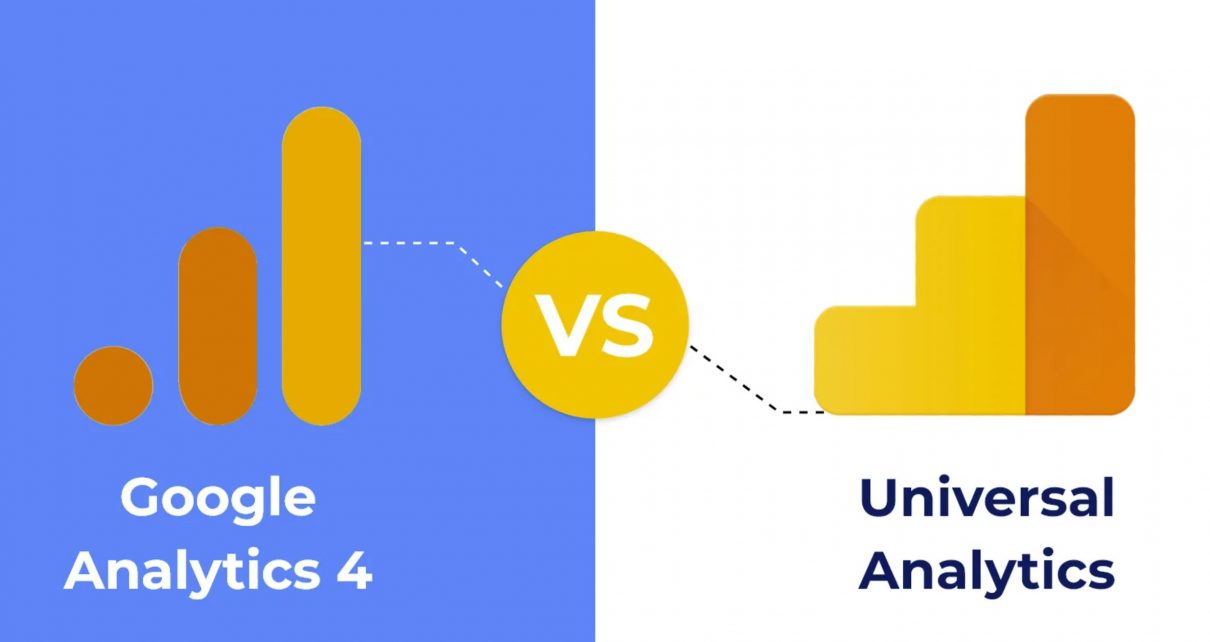In the world of web analytics, Google obviously still reigns supreme, and has done so with Universal Analytics (UA) since its launch in November 2005. And now, after July 31, 2023, UA will officially morph into GA4. So it is high time, BSL friends, that we discuss the importance distinctions between the two!
So, without further ado, let’s jump right into the primary differences between GA4 and Universal Analytics….
Account Structure
If you’ve been working with Google Analytics for some time, you may have recently noticed some key distinctions between Universal Analytics (UA) and GA4. These include account structure, data collection methods, and more. Let’s examine how these adjustments will impact your reporting going forward.
The primary difference in data collection with GA4 is how information is gathered. Instead of collecting information in UTM properties, which required creating multiple properties and views for each site, GA4 allows you to track all your websites and apps data under one property with a single view. This provides a much clearer overview of user behaviour on your website as well as how much time they spend there.
Furthermore, data collection in UA relies on events rather than sessions. This could lead to gaps in coverage that UA didn’t anticipate. Fortunately, GA4 provides the flexibility to turn on or off events at will.
Another key distinction is how data is stored. While in UA, sessions form the foundation of reporting, in GA4 events are used to capture and store user interactions.
 This is essential for several reasons. One is that it ensures all data is collected and stored securely, as well as providing flexibility in data analysis.
This is essential for several reasons. One is that it ensures all data is collected and stored securely, as well as providing flexibility in data analysis.
GA4 introduces a revolution in data collection with its data streams feature. Data streams are flows from your website or app directly into Analytics, giving you insight into user interactions with both.
Additionally, GA4 allows you to configure data streams for iOS and Android applications – a great feature if your brand’s mobile strategy includes an iOS or Android application.
Finally, GA4 allows data tracking in BigQuery; previously this feature was only accessible to paying subscribers of GA360.
This new capability is invaluable if you need to extract unsampled Analytics data and integrate it with other business intelligence (BI) tools. For instance, BigQuery works great together with PowerBI, Looker, or Domo.
Engagement Rate Instead of Bounce Rate
When measuring user engagement, bounce rate is an outdated metric. While it may be useful for analyzing single-page visits, it provides no insight into how visitors engage with your website.
Google Analytics 4 introduced an entirely new metric, called “engagement rate,” that’s far more precise and useful than bounce rate. It measures the percentage of sessions considered “engaged,” defined as those that result in either a conversion, session duration of more than 10 seconds, or multiple screen or page views.
Bounce rate in GA4 differs from Universal Analytics in that it now acts as the inverse of engagement rate. This metric is critical to understand, as Google has announced they will sunset UA on July 1, 2023 and make GA4 their default web analytics tool.
Google Analytics 4 consolidates all your web and mobile app data into one property, enabling you to monitor, analyze and manage data across your entire site – both online and offline – from one central location.
While UA measures single-page sessions, GA4 measures engaged ones. This metric offers a more detailed insight into how your site and applications are performing.
Engagement rate differs from bounce rate in that it takes into account time on page. If a visitor clicks on your client’s website and remains for more than 10 seconds without completing any of your goals, this would be considered an engagement session.
But what happens if a user clicks on your client’s website while they are distracted by another application? Is that considered a bounce or are they still engaging with your site? In either case, understanding how these metrics work is critical for optimizing them for your specific business objectives. Furthermore, compare these KPIs with other KPIs that are more crucial for measuring overall site performance – try AgencyAnalytics’ free 14-day trial now to keep tabs on all your KPIs!
How Site Interactions Are Captured
GA4 differs from Universal Analytics in the way site interactions are recorded. Instead of recording sessions, GA4 records every interaction as an event to provide more granular and user-centric tracking.
Google’s machine learning technology stores and processes event parameters, or additional information about a user’s actions, with each interaction. These event parameters are stored and processed by Google’s machine learning algorithms for further processing.
GA4 allows you to track the following events: Scroll – Any time a user reaches 90% or more of your page; Session_start – When someone first engages with an app or website. Since these events are not automatically collected, you can add custom parameters to them in order to capture more data about your website or app (see Recommendation 1 below).
Form Interactions – Any time a user completes a form on your website or app, such as form submissions, file downloads and more, it counts as an interaction.
UA collects the same events as GA4, but requires you to associate them with categories, actions, and labels. While this method is still useful, it may leave gaps in your data since it doesn’t capture every possible user interaction on your website.
Additionally, if you’re using a form-based marketing campaign, this method will only capture a fraction of the total number of form submissions. This could result in an extremely low form submission count in your data.
Tracking form submissions more precisely requires the Form Events feature. This enables you to record form completions in much the same way that ecommerce sales can be tracked.
To maximize its usefulness, it’s essential to test it on different forms, with various page loads and on various devices. Doing this allows you to observe its effect on your overall data and whether or not it improves conversion rates.
In addition to events, GA4 also allows businesses to track conversions. This is an advantageous feature for companies wanting more insight into their online sales.
GA4 allows you to track the following events: Engagement Rate – When a user stays on your website for longer than 10 seconds. This provides a more precise measure of engagement than bounce rate alone.
Tracking Website and App Data in the Same GA4 Property
GA4 (Google Analytics 4) has become the de facto standard for new properties created in Google Analytics, replacing what was formerly known as “App + Web Property Beta.” Since its inception, GA4 has become the go-to tool for tracking website and app engagement.
When websites and apps reside within the same property, their Data Streams flow into that GA4 property. This provides you with a consolidated view of all online visitors across both sites or apps.
However, if you have multiple websites or apps linked together, tracking them all within a single GA4 property may not be the best idea. In such cases, create multiple data streams within your GA4 property and filter reports to display only data from those streams.
By setting up a configuration in Google Analytics 4, you can easily monitor cross-domain traffic. After doing so, all tags with a GA config will have their _ga cookie prefixed with the values added to your configuration.
Now you can begin analyzing the data to gain a deeper insight into your online users and make informed decisions based on it. For instance, you might adjust the layout or content of your website or app in order to boost conversions or revenue. Utilizing GA4 tracking software on both websites and apps is an excellent way to gain additional information about users while taking actions that will help grow your business.
These insights can be found in the Insights section of your GA4 property. These predictions are based on machine learning and detect any unusual changes or emerging patterns within your data. They’re presented in card format for easy viewing across reports.
When creating a data stream in your GA4 property, make sure the timezone and currency are set properly. Doing this will guarantee the accuracy of the collected information for users in your primary region.